


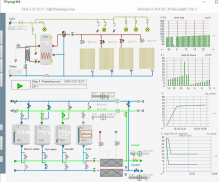
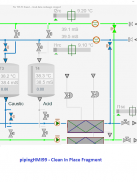
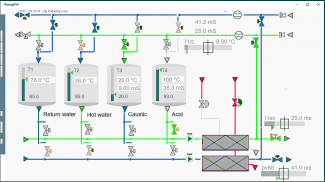
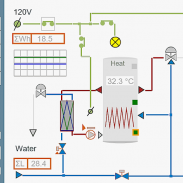

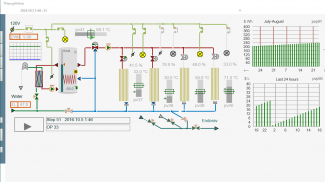
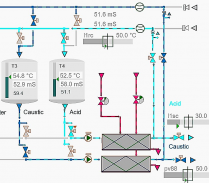
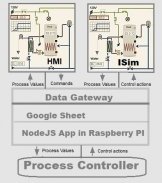
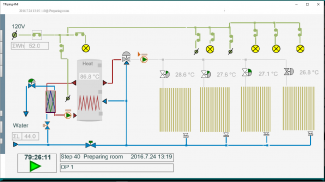
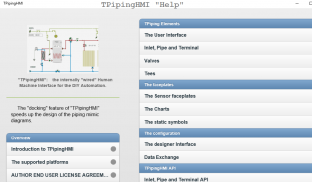
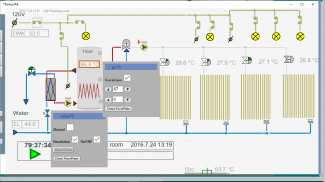
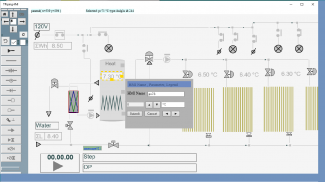
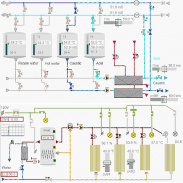
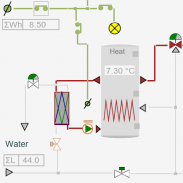


pipingHMI99

Deskripsi pipingHMI99
"PipingHMI99" is the automation Human Machine Interfaces viewer and fast editor.
It can be used as an IoT client of the microcomputers such as "Raspberry Pi",
"BeagleBone", "Android TV Box", "Windows PC",
and of other devices, used for the automation , that support IP based protocols.
With it you can create and watch in real time the mimic diagram on the tablets and desktops. The SQLite DB for the charts data local saving and retrieving is used.
"PipingHMI99" application has the restriction on the maximum number of edited symbols which is 99.
The app "Help" file contains the interactive examples and the instructions how to configure Raspberry PI for the communication with “pipingHMI99” application, using HTTP, HTTPS and MQTT over WebSocket protocols. The source code samples for the both sides of data exchange are included.
In "pipingHMI99“ mimic diagram editor one should put on the form a first piping element and set its direction and color. The next piping element, selected from menu, "intelligently" finds its place on mimic, establishes a connection to the previous element and sets its color automatically. This "docking" feature significantly speeds up the design of the piping mimic diagrams. For example, "Timeline" chart is configured just with the several gestures.
Canvas based, the internally "wired", pipeline graphics provides the automatic transition of the color indexes through the "open" pipelines. These indexes can have corresponding material names, such as "Water", "Air", etc.. The user can see on screen this information, which improve and facilitate the understanding what is going on in the system.
The embedded Process Simulation is a useful feature, which from the point of programmer view can greatly facilitates:
⦁ debugging PLC software ;
⦁ conducting factory acceptance (FAT) test;
⦁ the SCADA operators training without energy and materials losses;
⦁ simulation of emergency situations in case of mismanagement in the operations;
⦁ training and testing the programmers of PLCs in an environment as close to real time;
⦁ demonstrating the advantages of the advertised automation system.
"PipingHMI99" adalah otomatisasi Human Machine Interface viewer dan editor cepat.
Hal ini dapat digunakan sebagai klien IOT dari mikrokomputer seperti "Raspberry Pi",
"BeagleBone", "Android TV Box", "Windows PC",
dan perangkat lain, digunakan untuk otomatisasi, yang mendukung protokol berbasis IP.
Dengan itu Anda dapat membuat dan menonton secara real time diagram meniru pada tablet dan desktop. DB SQLite untuk grafik menyimpan data lokal dan retrieving digunakan.
"PipingHMI99" aplikasi memiliki pembatasan jumlah maksimum simbol diedit yang 99.
Aplikasi "Help" file berisi contoh interaktif dan petunjuk bagaimana mengkonfigurasi Raspberry PI untuk komunikasi dengan “pipingHMI99” aplikasi, menggunakan HTTP, HTTPS dan MQTT lebih protokol WebSocket. Sampel kode sumber untuk kedua sisi pertukaran data dimasukkan.
Dalam "pipingHMI99“ diagram editor meniru salah satu harus meletakkan pada form elemen pipa pertama dan mengatur arah dan warna. Unsur pipa berikutnya, dipilih dari menu, 'cerdas' menemukan tempatnya pada meniru, membentuk koneksi ke elemen sebelumnya dan set warna secara otomatis. ini "docking" fitur signifikan mempercepat desain pipa diagram meniru. misalnya, "Timeline" grafik dikonfigurasi hanya dengan beberapa gerakan.
Kanvas berdasarkan, secara internal "kabel", pipa grafis menyediakan transisi otomatis indeks warna melalui "terbuka" pipa. indeks ini dapat memiliki sesuai nama bahan, seperti "Air", "Air", dll .. Pengguna dapat melihat di layar informasi ini, yang meningkatkan dan memfasilitasi pemahaman apa yang terjadi di dalam sistem.
Proses Simulasi tertanam adalah fitur yang berguna, yang dari sudut pandang programmer dapat sangat memudahkan:
⦁ debugging software PLC;
⦁ melakukan penerimaan pabrik (FAT) uji;
⦁ pelatihan operator SCADA tanpa energi dan bahan kerugian;
⦁ simulasi situasi darurat dalam kasus salah urus dalam operasi;
⦁ pelatihan dan menguji programmer PLC di lingkungan sebagai dekat dengan real time;
⦁ menunjukkan keuntungan dari sistem otomasi yang diiklankan.


























